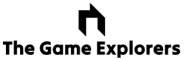When setting up your PC gaming desk, the right accessories can significantly enhance comfort, functionality, and style. Whether you’re a competitive gamer, a casual player, or a streamer, here are essential PC gaming desk accessories for all kinds of gamers to improve your gaming experience:
1. Monitor Arm
- Why You Need It: A monitor arm allows for better ergonomics by adjusting the height, tilt, and rotation of your screen, helping to reduce neck strain. It also clears desk space, making your setup more organized and clean.
- Top Choice:Ergotron LX Desk Monitor Arm
- Fully adjustable, sleek design, supports up to 34-inch monitors.
2. RGB Desk Lighting or LED Strips
- Why You Need It: Adding RGB lighting to your desk or behind your monitor enhances the atmosphere and indulge you in the game. Many of these lights are customizable and can sync with in-game events or your PC’s system.
- Top Choice:Philips Hue Play Light Bars
- Syncs with games, movies, and music, offering better lighting effects.
3. Extended Gaming Mouse Pad
- Why You Need It: An extended mouse pad covers a large portion of your desk, giving your mouse a smoother surface to glide on. It also keeps your keyboard in place, provides wrist comfort, and adds a cohesive look to your setup.
- Top Choice:Corsair MM700 RGB Extended Mouse Pad
- Large surface area with RGB lighting, optimized for mouse accuracy, and offers soft cushioning for comfort.
4. Cable Management Solutions
- Why You Need It: Cable clutter can make even the best gaming desk look messy and disorganized. Using cable management accessories helps keep cords organized and out of sight, creating a cleaner, more functional workspace.
- Top Choice:JOTO Cable Management Sleeve
- Neatly wraps multiple cables together and keeps your desk free from clutter.
5. Headset Stand with USB Ports
- Why You Need It: A dedicated headset stand not only keeps your headphones off the desk but also provides extra USB ports for charging devices or connecting peripherals.
- Top Choice:Corsair ST100 RGB Premium Headset Stand
- Features USB ports, customizable RGB lighting, and excellent build quality.
6. Adjustable Desk or Standing Desk Converter
- Why You Need It: For longer gaming or work sessions, being able to switch between sitting and standing helps reduce fatigue and improves posture. A height-adjustable desk or converter makes this easy.
- Top Choice:FlexiSpot Electric Standing Desk
- Easily adjustable with electric controls, sturdy, and great for ergonomics.
7. Wrist Rest for Keyboard and Mouse
- Why You Need It: If you spend long hours gaming, a wrist rest can relieve strain on your wrists and hands, reducing the risk of injury and increasing comfort during extended sessions.
- Top Choice:Glorious PC Gaming Race Wrist Rest
- Designed for both keyboards and mice, it provides excellent cushioning and is made from high-quality materials.
8. Desk Fan or Mini Desktop Air Purifier
- Why You Need It: A cool, well-ventilated space is key to staying comfortable during long gaming sessions. A desk fan or a mini air purifier can help keep the air fresh and cool, especially in warmer months or confined spaces.
- Top Choice:Dyson Pure Cool Me Personal Fan & Air Purifier
- Blends personal cooling with air purification in a compact and quiet design.
9. Cable Grommets & Desk Power Grommets
- Why You Need It: For desks with built-in cable holes, grommets help tidy up the area while power grommets add easily accessible charging ports for your devices.
- Top Choice:Anker PowerExtend USB-C Desk Grommet
- Provides USB-A and USB-C charging ports within a cable management grommet.
10. Smart Speaker or Voice Assistant
- Why You Need It: Having a smart assistant on your desk can help control smart lights, music, or even answer queries hands-free while you game.
- Top Choice:Amazon Echo Dot (5th Gen)
- Small, voice-controlled smart speaker with Alexa that can control your gaming room’s lighting and more.
11. Monitor Stand with Built-in Drawers
- Why You Need It: A monitor stand elevates your screen to an ergonomic height while providing additional storage underneath for small items like controllers, cables, or other accessories.
- Top Choice:Husky Mounts Adjustable Monitor Stand with Drawers
- Adjustable, sleek, and offers drawer space for desk essentials.
12. USB Hub or Docking Station
- Why You Need It: With all the gadgets and peripherals in a gaming setup, you’ll often run out of USB ports. A USB hub or docking station provides extra ports for your mouse, keyboard, headset, and charging needs.
- Top Choice:Anker 10-Port USB 3.0 Hub
- Expands your available USB ports with fast 3.0 speeds and additional charging options.
13. Cup Holder or Gaming Desk Add-ons
- Why You Need It: Stay hydrated during your gaming sessions without worrying about spills with a cup holder mounted to your desk.
- Top Choice:Atlantic Gaming Desk Pro with Cup Holder
- This desk comes with a built-in cup holder, controller stands, and more, or you can get separate attachments to add to your existing desk.
14. Blue Light Blocking Glasses
- Why You Need It: Staring at a screen for extended periods can strain your eyes. Blue light blocking glasses help reduce eye fatigue and improve sleep quality after long gaming sessions.
- Top Choice:GUNNAR Intercept Gaming Glasses
- Designed specifically for gamers, these glasses protect your eyes from harmful blue light.
15. Ergonomic Footrest
- Why You Need It: If you’re sitting for extended gaming sessions, a footrest improves posture and leg circulation, reducing fatigue.
- Top Choice:Everlasting Comfort Foot Rest
- Made from memory foam, this footrest adjusts to your posture and supports your feet during long gaming marathons.
16. Desk-Sized Mouse Mats with Wireless Charging
- Why You Need It: Large desk mats offer plenty of room for your keyboard and mouse, and those with built-in wireless charging add convenience to keep your phone charged while you play.
- Top Choice:Corsair MM1000 Qi Wireless Charging Mouse Pad
- Provides a large surface for your gear and includes a wireless charging zone.
17. Ambient Lighting and Smart LED Strips
- Why You Need It: Ambient lighting behind your monitor or under your desk can reduce eye strain and set the mood for gaming. RGB smart strips can also sync with your games for better play.
- Top Choice:Govee DreamView T1 Pro TV Backlight
- Syncs RGB lights to the action on your screen and works well for better gaming setups.
Conclusion:
These PC gaming desk accessories cater to gamers of all types, from competitive players to streamers. Whether you’re focusing on better ergonomics, enhancing indulging with RGB lighting, or just keeping your space organized and functional, these accessories are key to creating a perfect gaming environment.